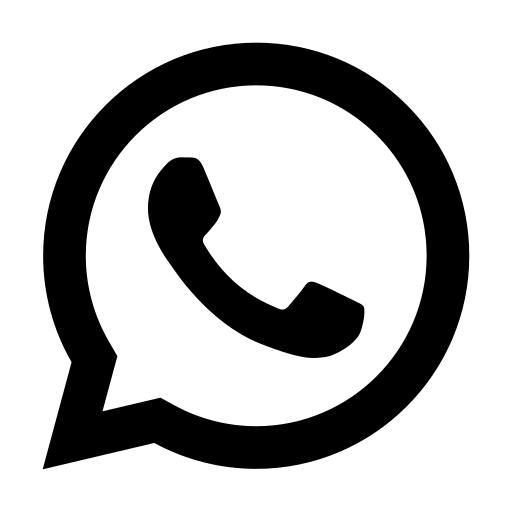Common winter crimes you may not have considered
We are well into the midst of winter now, most of us have come to accept arriving home after the suns set. This isn’t great news for you as its prime time for criminally thinking opportunistic individuals who will take advantage of the blanket of...