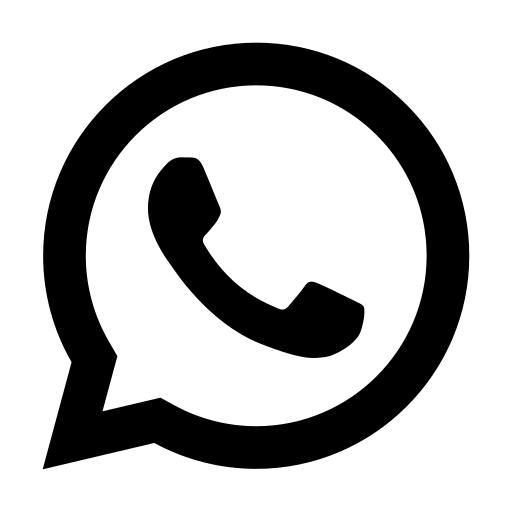Hikvision Setup Full Screen on Motion Detection
This section contains many common flower varieties that can often be found at your local. Typography is the work of typesetters, compositors, typographers, graphic designers, art directors, manga artists, comic book artists, graffiti artists, and now—anyone who arranges words, letters, numbers, and symbols for publication,...