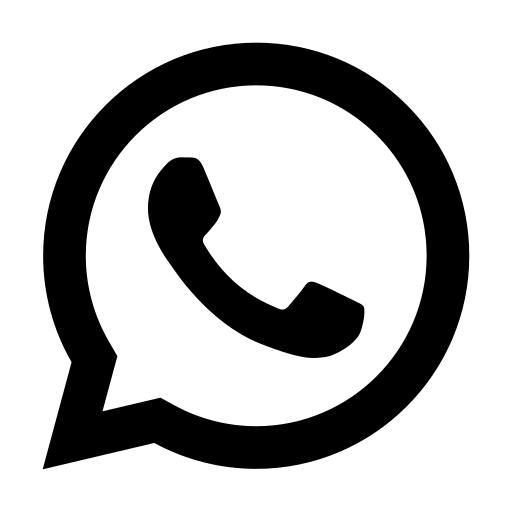The Ultimate guide to help you choose the best Hikvision ColorVu Camera for you
In this post, we aim to help you navigate your way around Hikvision's ColorVu cameras and see what's best for your system. Lets start with the HD Coaxial Analogue systems; where it all began.